6 R scripts
R-scripts (text files containing code in R programming language) are similar to the ones in e.g. Base SAS. They simply contain:
Code in the R programming language
Code documentation
– Note! Remember to document a lot so that you can understand your own code even after a long time!
Documentation is done in R by adding # in front of your own comments. Below is an example of an R script (you don’t need to run this yourself):
# The text after the hashtag is not code but rather your own commenting.
# The next line, on the other hand, shows code of the R programming language:
print("Hello World")Both R scripts and R Markdown documents are convenient to make with the RStudio program, which we will discuss next.
6.1 Basic view of RStudio
RStudio has a variety of views and buttons, but you only need two to begin coding (see image below):
- The window in which you write your R script (the so-called source window)
- Console window
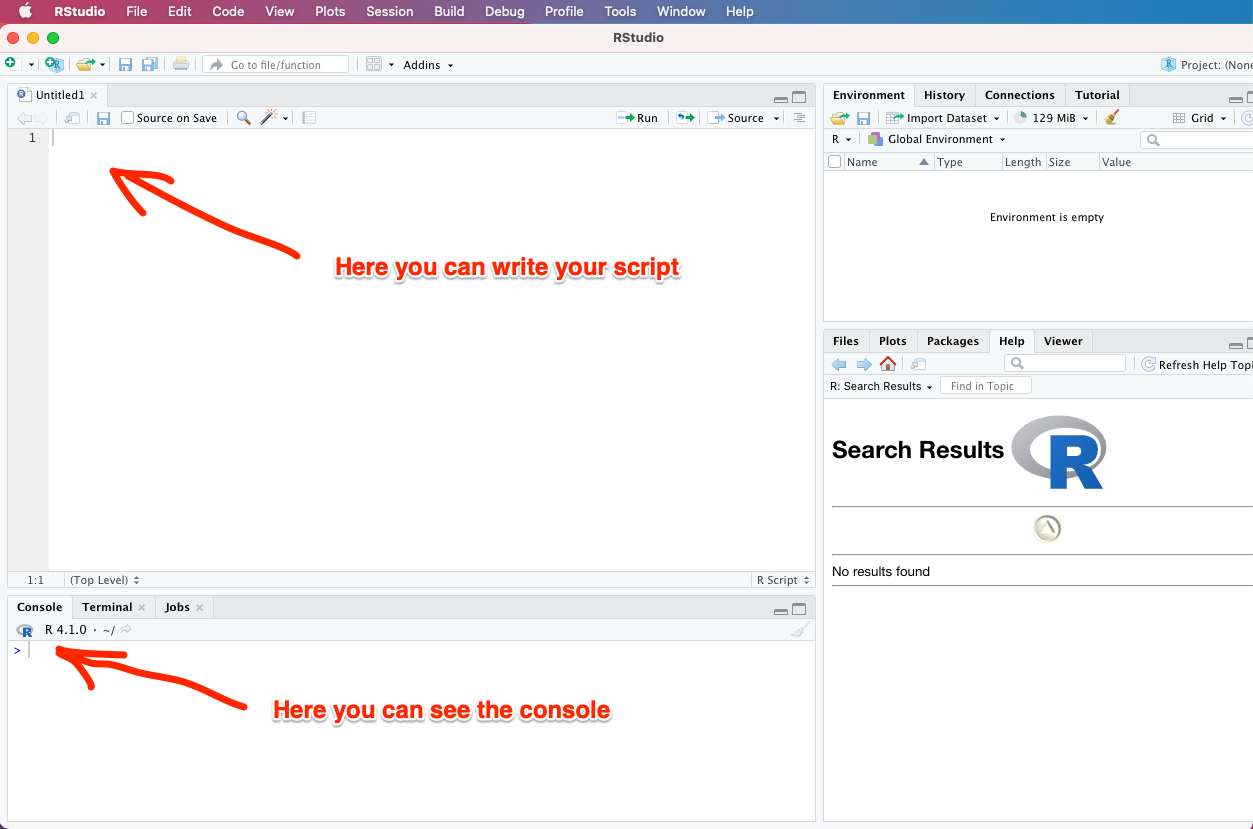
6.2 Creating an R script
Create a new R script (file extension .R) by selecting File –> New File –> R Script from the RStudio menu (see image below):
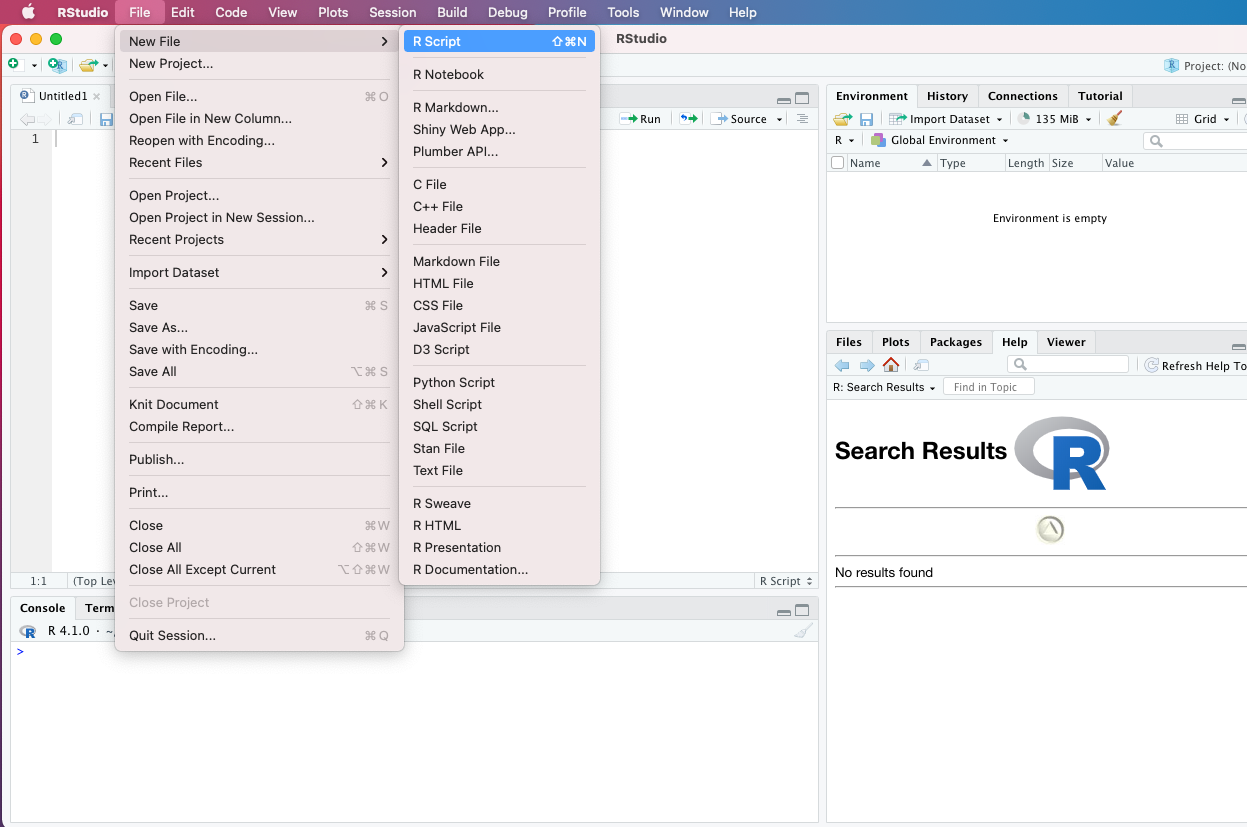
Save the empty R script you created by selecting File –> Save as… and giving the file a name:
my_data.R
6.3 Downloading of dplyr
Data processing in R is greatly facilitated by the auxiliary package dplyr. Install it right away on your computer as follows (see the image below): in the lower left corner of RStudio, click on the tab Console. After the character > that appears there, write the following command:
install.packages("dplyr")
After that, click somewhere on the window of your document my_data.R. At the beginning of it, write the following code to download the dplyr package for use in this project:
library(dplyr)
Once you’ve typed the line above, go somewhere on that line and press the key combination Cmd+Enter** on a Mac* (Cmd is the button that looks like a four-leaf clover). By doing this, you have just run that line and the functionalities of the dplyr package are available to you.
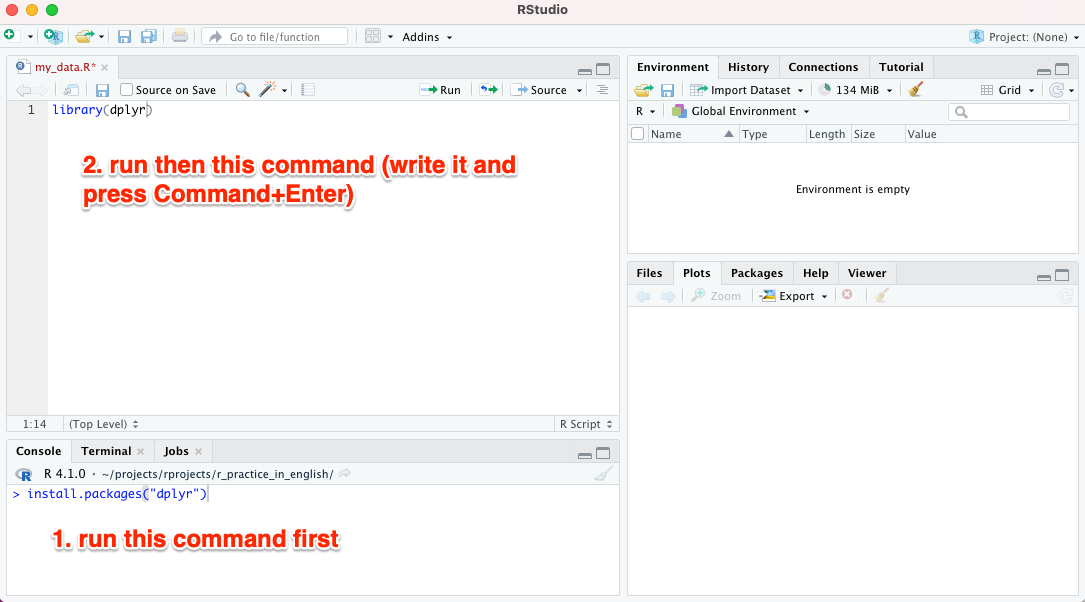
R guide by Ville Langén is licensed under Attribution-ShareAlike 4.0 International