9 Destruction of datasets
When you type ls() in the console, you can see all the datasets stored in R’s memory - or, in the case of R, it’s better to talk about objects.
The list looks roughly like this:
[1] "car_dataset" "car_dataset2" "car_dataset3" "car_dataset4"Alternatively, you can view the list of objects in a specific tab of RStudio, see the image below:
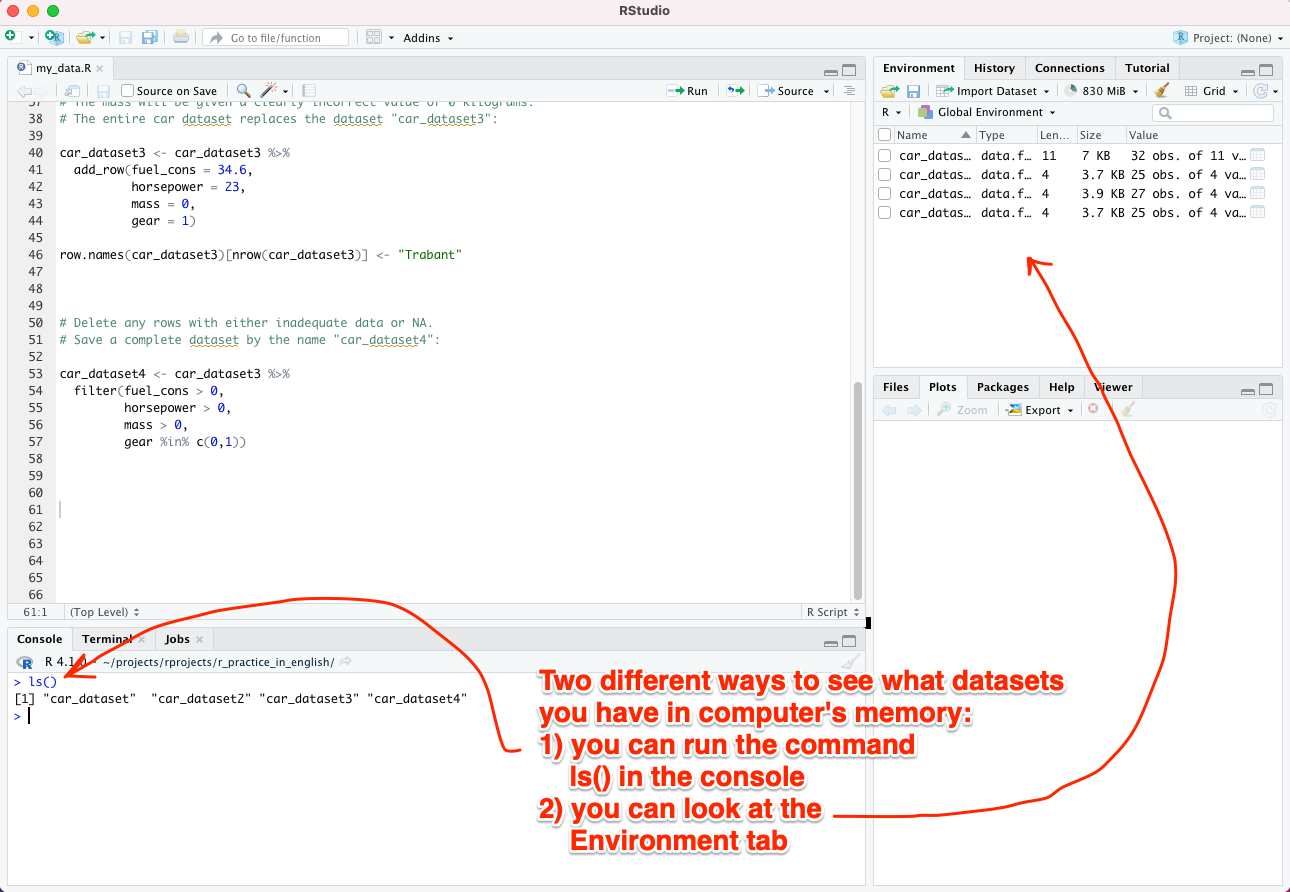
For the sake of practice, let’s destroy everything except the dataset “car_dataset” with the following command, which you can type directly into the console:
rm(car_dataset2, car_dataset3, car_dataset4)
When you re-run ls() in the console, you will only see the dataset “car_dataset”:
[1] "car_dataset"Good to know: the command rm(list = ls()) destroys all objects from the R session memory (it clears the entire workspace).
Good to know II: some experienced R users never destroy anything, but occasionally reset R and start from a clean slate. This is done by choosing “Session” -> “Restart R” from the top menu of RStudio
R guide by Ville Langén is licensed under Attribution-ShareAlike 4.0 International