11 Pushing to GitLab
11.1 Definition
Pushing means that you upload your version of your project to the remote repository (here: to GitLab).
11.2 Pushing with RStudio
In RStudio, do the following things:
- Create a new text file
- Write some text on it
- Save it
- Commit it to the repository
- This means “staging it”, which is a thing you have to do before pushing
- You also write a little message, at this time, to what you are committing/pushing
- Push it to GitLab
All of these steps are depicted below:
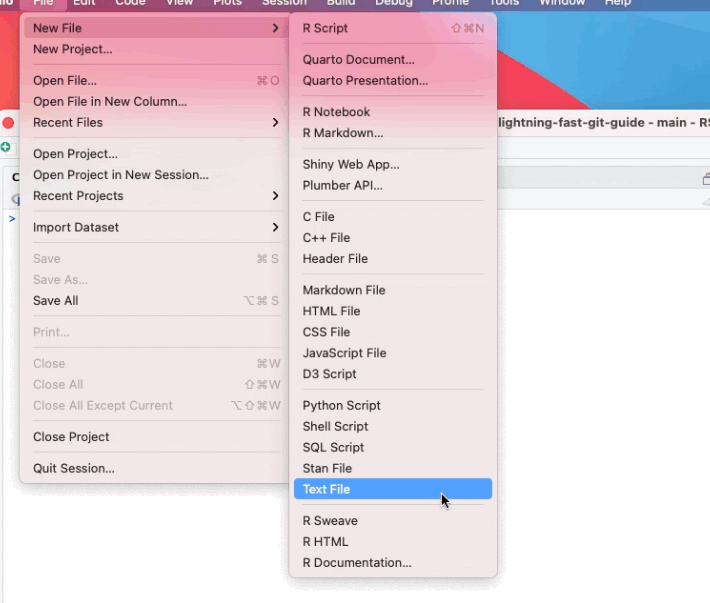
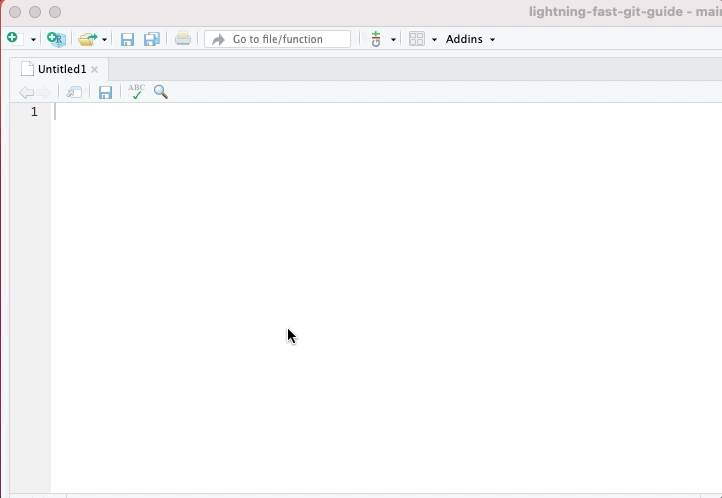
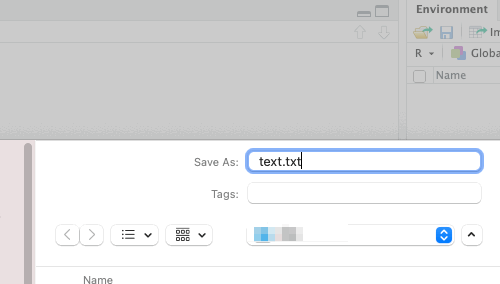
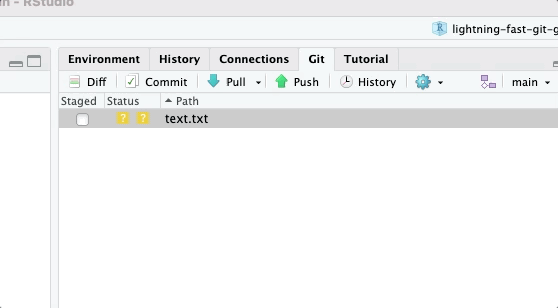
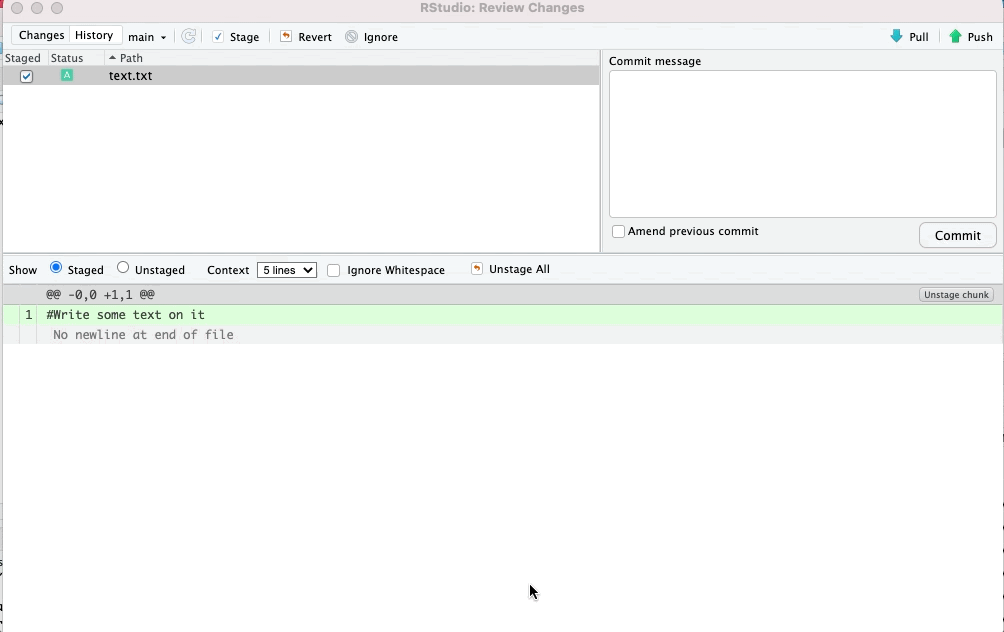
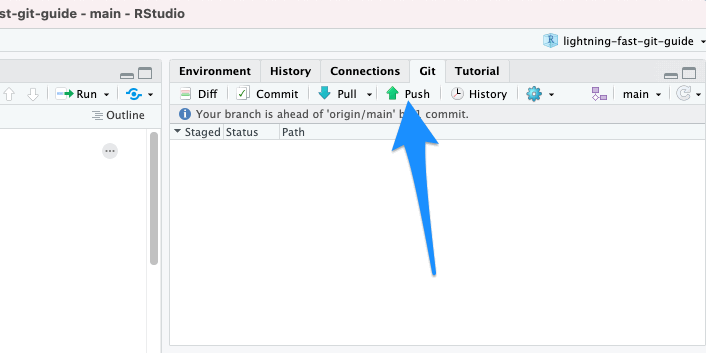
In the next chapter, we will practice how to pull files from a remote repo (here: from GitLab).

Lightning Fast Git Guide by Ville Langén is licensed under a Creative Commons Attribution-ShareAlike 4.0 International License.