12 Pulling from GitLab
12.1 Definition
Pulling is a bit like the opposite of pushing. When you pull, you download the changes that your coworkers have done and pushed to the remote repository (here: GitLab). The changes are merged with your local project files.
12.2 Pulling with RStudio
Pulling is even easier than pushing in RStudio.
Let’s pretend for a few minutes that you are one of your coworkers and you have created some new content and pushed it to GitLab. Alternatively, this coworker might be creating the content straight in the remote repository (here: in GitLab) via the web browser, without any pushing.
To simulate this, in GitLab, do the following things:
- Go back to your project
- Click the
+symbol - Click
New file
- Write some stuff (anything)
- Give your file a name
- Click on
Commit changes
All of these steps are depicted below:
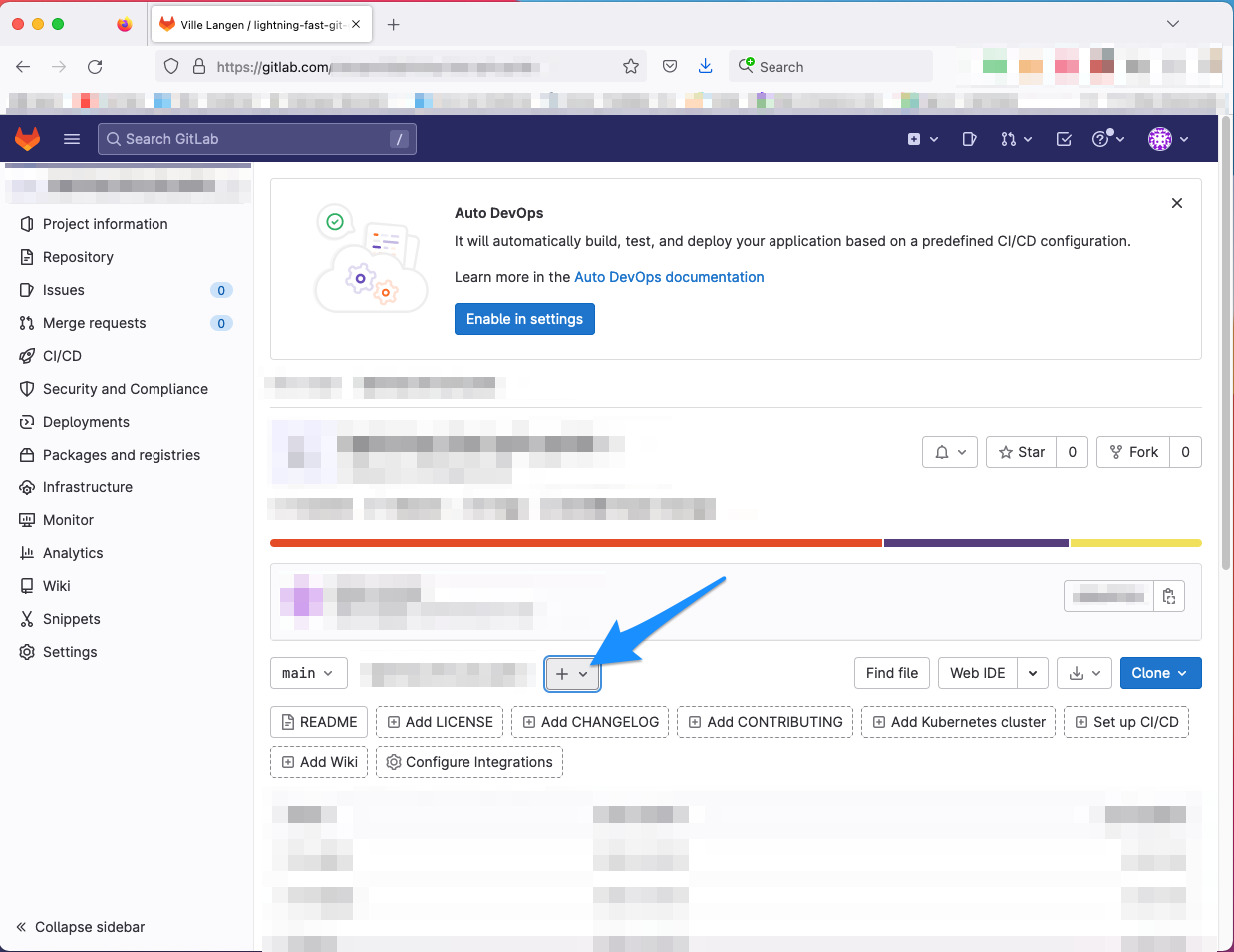
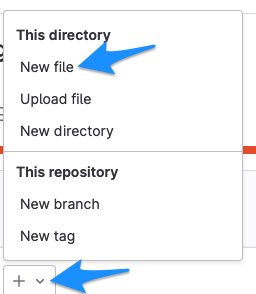
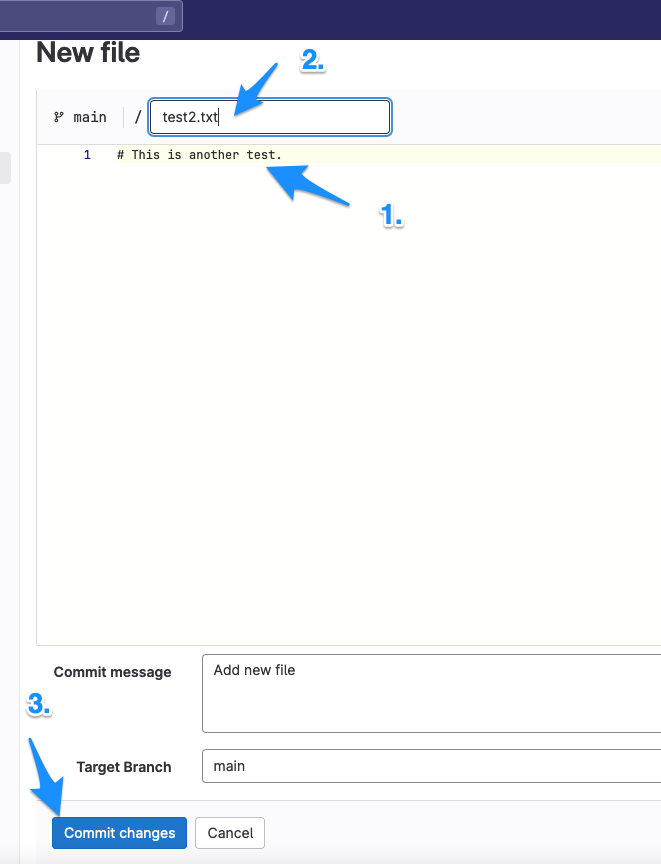
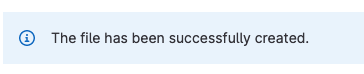
Now, you are back to being you and you want to pull the changes made in the remote repository to your computer.
Back in RStudio, just click on Pull.
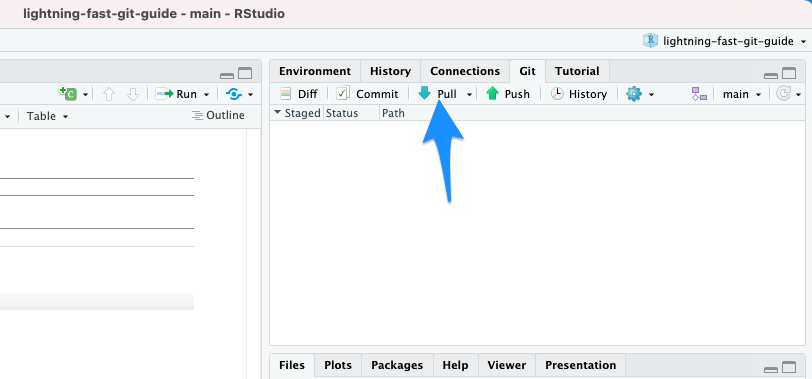
And boom, the file is on your computer.

Lightning Fast Git Guide by Ville Langén is licensed under a Creative Commons Attribution-ShareAlike 4.0 International License.